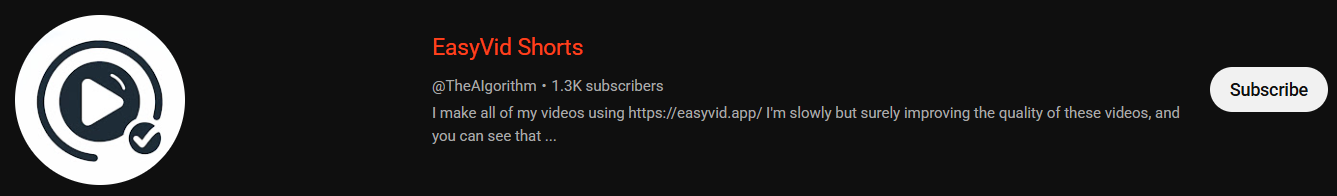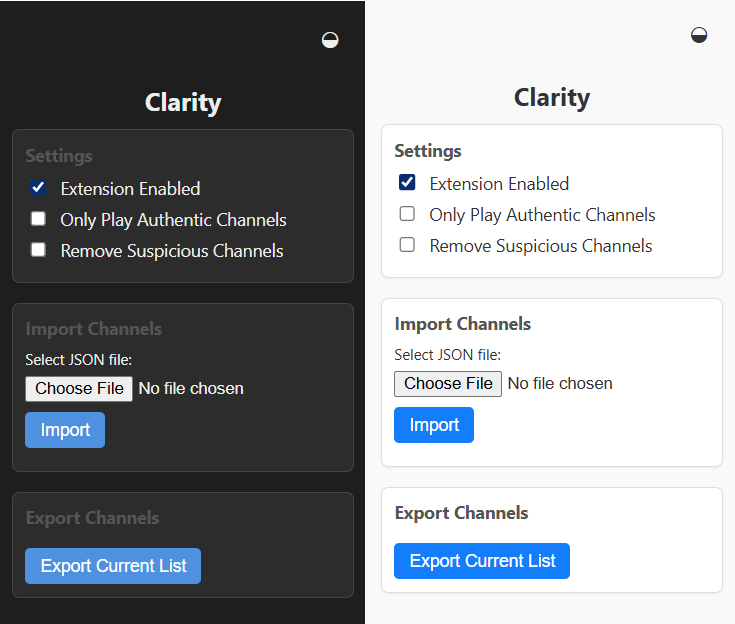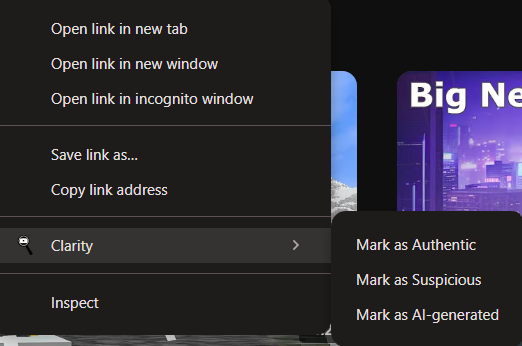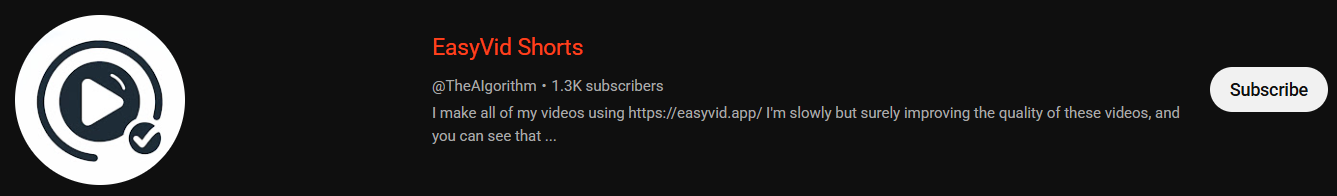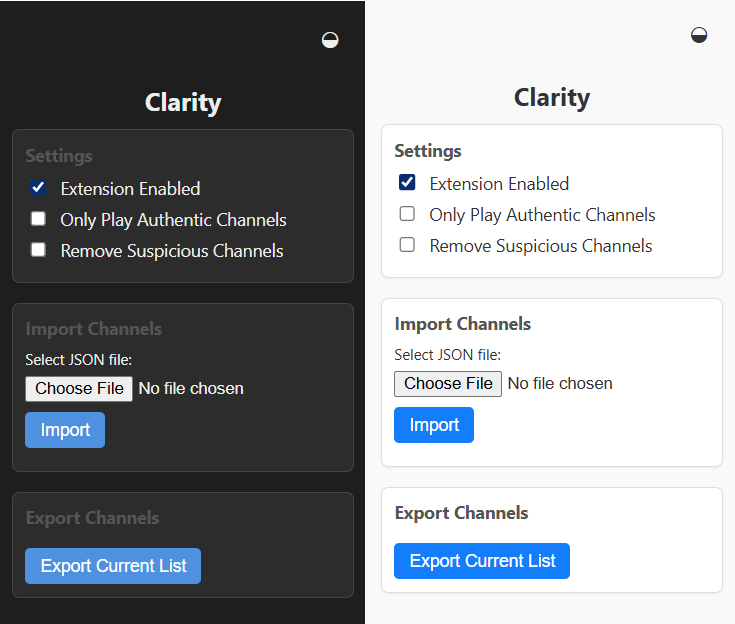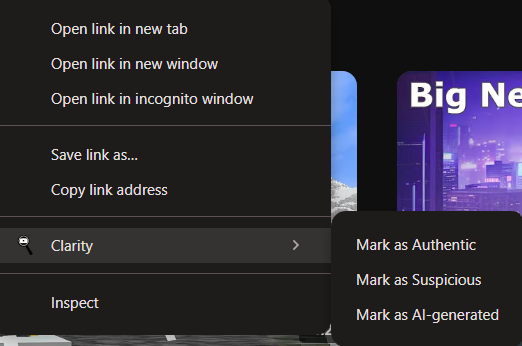Clarity
A browser extension
⚠ Notice: This project may no longer work as intended due to recent changes on YouTube's platform.
You can still give it a try - results may vary.
Overview:
Clarity is a Chrome-only extension (more browsers planned) that lets you mark YouTube channels as:
- Authentic — Green, always allowed.
- Suspicious — Yellow, can be treated as AI.
- AI Generated — Red, hidden/skipped automatically.
You can also set Clarity to only allow Authentic channels — hiding everything else.
Controls:
- Right-click a video → Clarity tab → choose how to mark the channel.
- Import/export lists of marked channels from the popup to share them.
- Extra settings are available inside the extension popup.
Screenshots (click to expand)
Status: Released
Developed In: HTML, JS, CSS